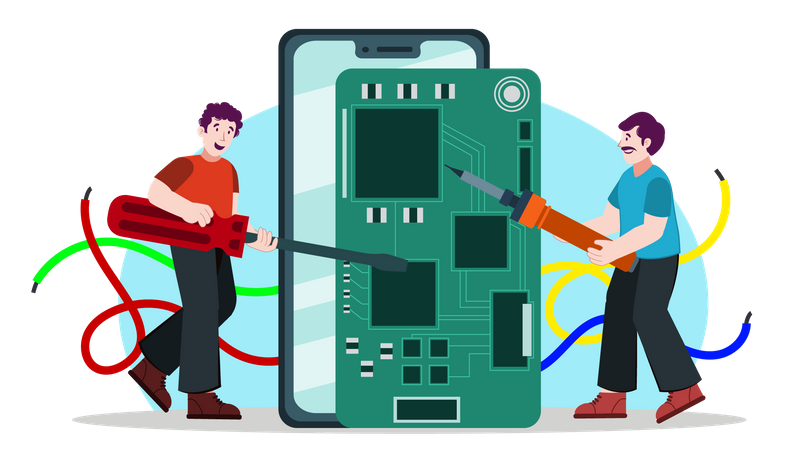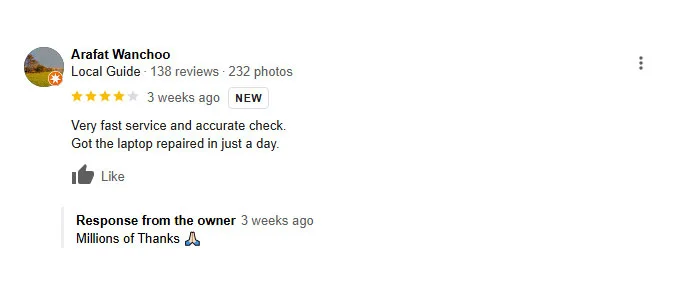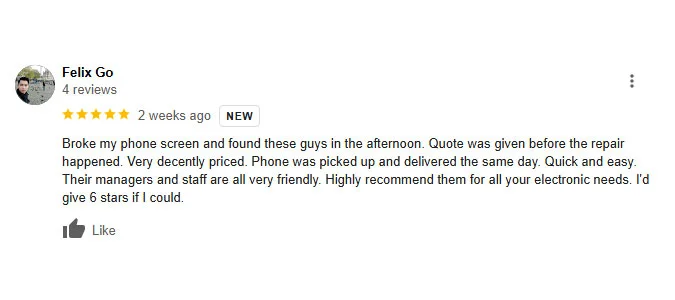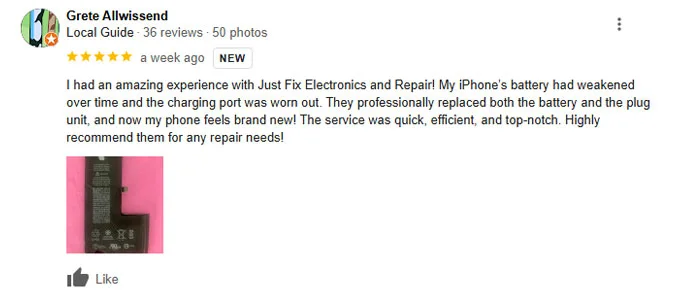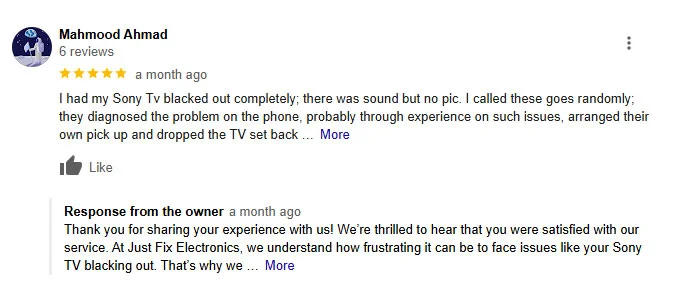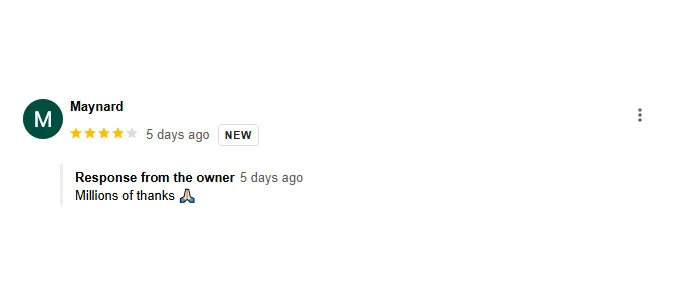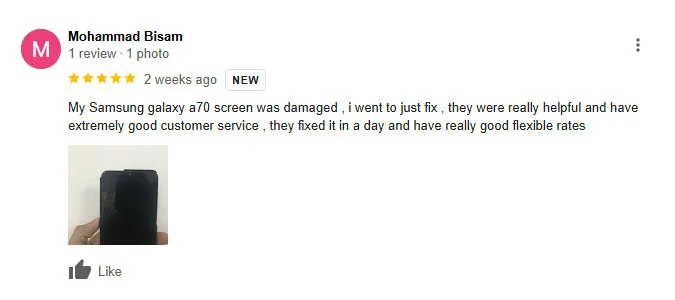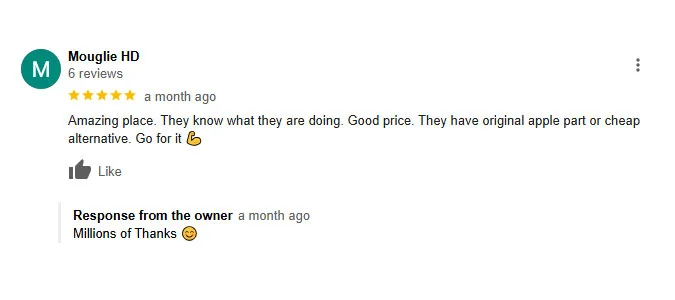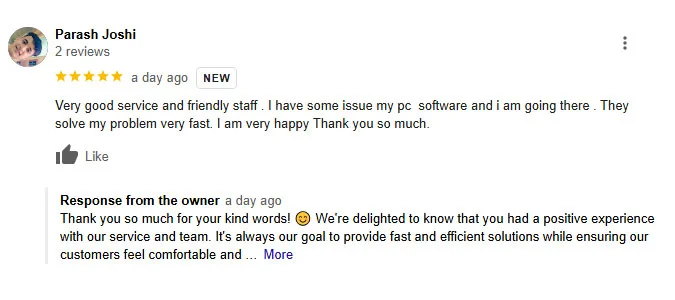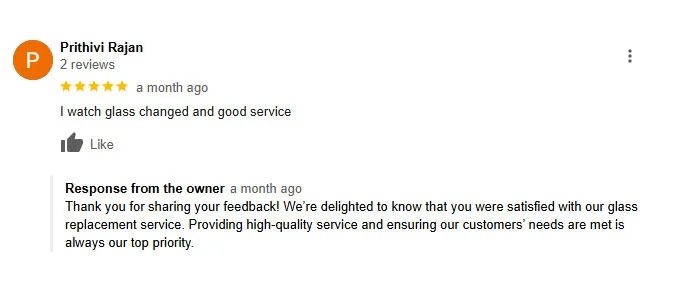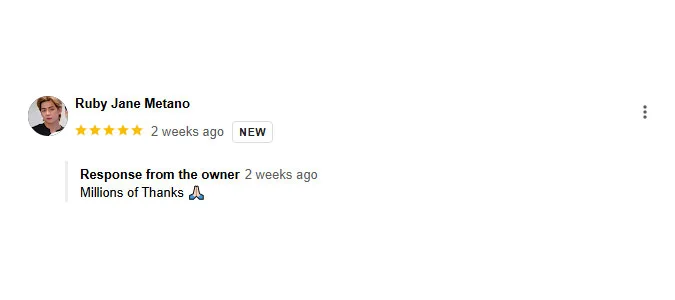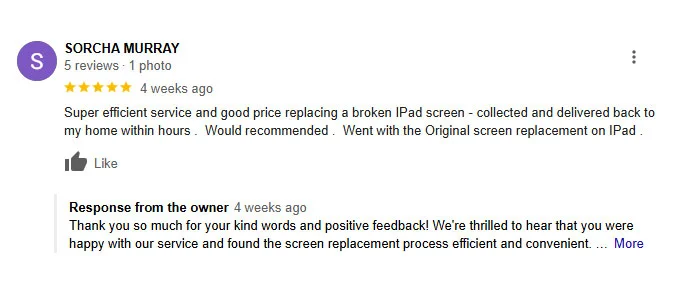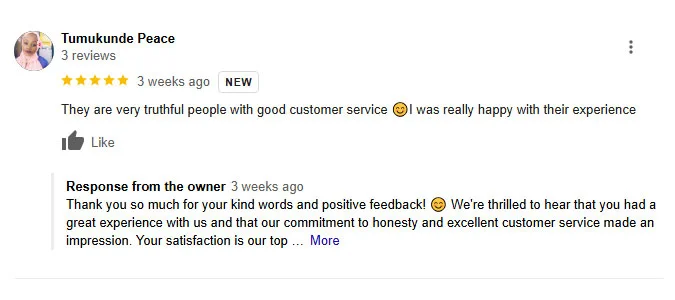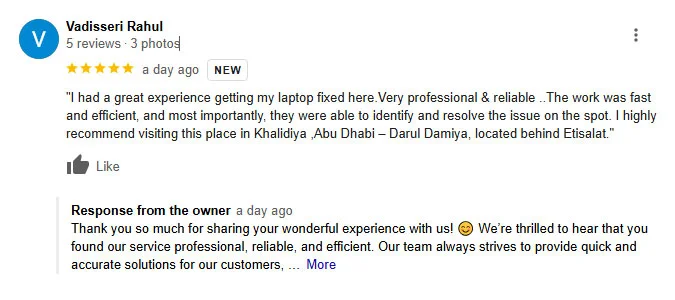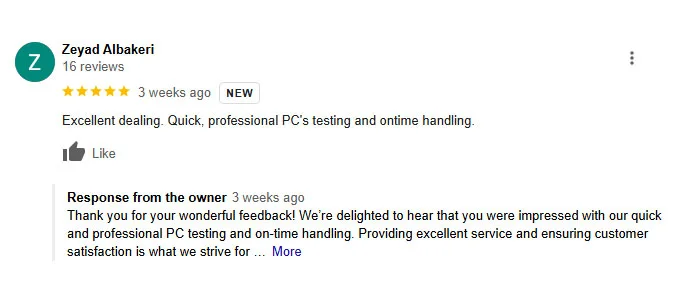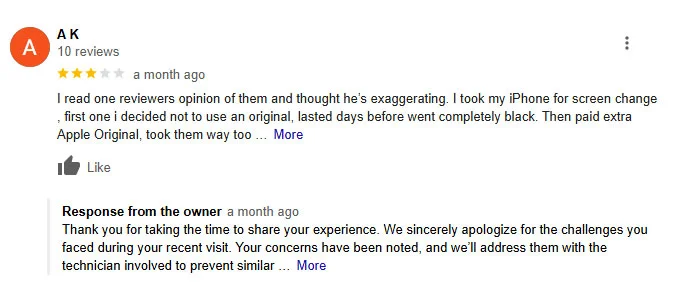From gadgets to fresher air cooling,
Trusted By

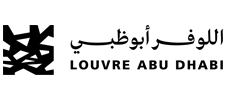



Broken / Cracked iPhone, iPad, iMac, Macbook, Laptops & tv Repair Abu Dhabi
About Us JustFix UAE
JustFix is the best device repair center in Abu Dhabi, where technology meets exceptional service. Since our establishment was in 2017. At Just Fix Electronics,
We have Skilled technicians who can handle your problems easily without wasting time and money. We are still trying to provide extraordinary services and unique professional expert services using the only highest quality parts obtainable. The success of our repair center, comes from the trust of our customers. Our professional services in mobile, iPad, iMac, Macbook, iWatch, Gaming console, laptop, and desktop are extraordinary. We have skilled technicians and experts who can handle your device easily without wasting your time and money.
Why Choose JustFix?

Warranty Support

Affordable Price

Customer Support

Free Diagnose

Free Pic/Drop Service
FAQs
Find answers to your repair-related queries
JustFix provides expert repair services with a 1-year warranty on repairs, ensuring long-term reliability. We offer free pickup and delivery, 24/7 customer support ensures you get assistance whenever needed, along with free consultations to help diagnose issues before repair. With high-quality parts and professional service, JustFix is the trusted choice for your device repairs.
During our diagnostic process, we sometimes identify underlying issues that could affect your device’s performance. If we find any additional problems, we will inform you and provide a repair recommendation, but the final decision is always yours.
Yes! You are welcome to visit our repair center. Many repairs are completed within a short time, so you can wait while we fix your device. For faster service, we recommend booking an appointment in advance.
Some third-party repairs may impact your manufacturer’s warranty. However, JustFix uses high-quality parts and professional repair methods to minimize any concerns. If warranty retention is a priority, please check with your manufacturer before proceeding.
You can arrange a courier pickup by contacting our team through our website and fill our form. We’ll schedule a convenient pickup time to collect your device securely.
Before sending your device, we recommend backing up your data, removing any personal accessories, disabling security locks (such as Find My iPhone), and ensuring your device is securely packaged for transit.
Once your device is repaired and passes our quality checks, we will return it via a trusted courier service to your provided address.
Repair times vary based on the issue and device type. Minor repairs can be completed within an hour, while more complex issues may take longer. We will provide an estimated repair time when you book your service.
If you experience the same issue after repair, please reach out to our support team at or visit our service center. We offer a warranty on repairs and will assess the problem to find a solution.
15+ Years Of Rich Experience
Are You Struggling With A Broken Iphone, Ipad, Macbook, Imac, Smartphone and tv repair in abu dhabi? Whether It’s A Cracked Screen, Damaged LCD, Or Any Other Issue, You’ve Come To The Right Place! At Justfix, We Provide Quality Repair Services To Bring Your Devices Back To Life, Including iPhone Repair, iPad Repair, imac Repair, Macbook Repair, desktop Repair, Smartphone Repair, Gaming Console Repair, And Led Repair. We Proudly Offer These Services Across Abu Dhabi In Areas SuchAS Al ‘Alameen St, Yas Island, Saadiyat Island, Al Reef, Al Raha Gardens, Raha Beach, Downtown Park, Marina Mall Area, Zayed City, Baniyas, Al Shamkha City, Shakhbout City, Al Shawamekh, Al Shahamah, Mussafah City, Shabiya, Mohamed Bin Zayed City, Khalifa City, Rabdan, Sas Al Nakhl Village, and Abu Dhabi.
As usual, we were busy repairing some devices a few days ago. Suddenly, we pick up a call from an annoying brother. Hi, my little sister was playing with their new Macbook in the TV launch. Everything was fine for one moment, but in the next few seconds –boom! The macbook slipped from her little hands. The new macbook screen was utterly shattered, and many lines appeared on the screen.
The moment was very frustrating, but the good thing was that he didn’t panic because he knew us. Within 2 hours, our exceptional team arrived at his home and picked up the broken device. When we returned the Macbook after repair, her brother was thrilled. His smile gives satisfaction. Remember, accidents happen, but never forget us. We are always here for your assistance. Please fill out our form and share your problem with us.

Your Solution Awaits – Get in Touch with Just Fix UAE
Just Fix UAE provides reliable solutions for all your repair and maintenance needs. Contact us today for fast, professional service you can trust!